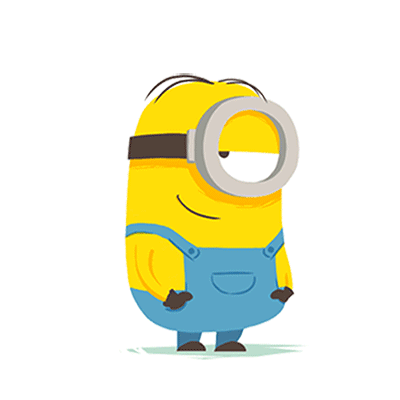# 打印功能 vue-print-nb
使用步骤
1、npm install vue-print-nb --save
2、引入
//Vue main.js
import Print from 'vue-print-nb'
Vue.use(Print);
1
2
3
4
2
3
4
3、组件
//组件里面的用法
<section id="printCenter">
<div>
<el-row class="pad-b-30 font-weight-b">
<el-col style="font-size: 25px; width: 1126px"
class="text-center">
{{title}}
</el-col>
</el-row>
<el-row style="width: 1126px">
<el-col :span="12"
class="mar-b-10">
<span class="font-weight-b">收货单号:</span> {{ printData.shdh }}
</el-col>
<el-col :span="12"
class="mar-b-10">
<span class="font-weight-b">单据日期:</span> {{ printData.tradeTime }}
</el-col>
<el-col :span="12"
class="mar-b-10">
<span class="font-weight-b">客户名称:</span> {{ printData.companyName }}
</el-col>
<el-col :span="12"
class="mar-b-10">
<span class="font-weight-b">联系人: </span>{{ printData.fromUserName }}
</el-col>
<el-col :span="12"
class="mar-b-10">
<span class="font-weight-b">联系电话:</span> {{ printData.mobile }}
</el-col>
<el-col :span="12"
class="mar-b-10">
<span class="font-weight-b">联系地址:</span> {{ printData.companyAddr }}
</el-col>
</el-row>
<el-row class="pad-t-20 pad-b-20">
<table>
<thead>
<th>商品名称</th>
<th>规格</th>
<th>序号</th>
<th>重量(公斤)</th>
<th>备注</th>
</thead>
<tbody>
<tr v-for="(item,index) in printData.list"
:key="index"
style="border: 1px solid #aaa">
<td>{{ index+1 }}</td>
<td>{{ item.productName }}</td>
<td>{{ item.productSpec }}</td>
<td>{{ item.weight }}</td>
<td>{{ item.remark }}</td>
</tr>
</tbody>
</table>
</el-row>
</div>
</section>
<section slot="footer"
class="dialog-footer">
<el-button @click="cancel">取消打印</el-button>
<el-button type="primary"
@click="confirm"
v-print="'#printCenter'">确定打印</el-button>
</section>
1
2
3
4
5
6
7
8
9
10
11
12
13
14
15
16
17
18
19
20
21
22
23
24
25
26
27
28
29
30
31
32
33
34
35
36
37
38
39
40
41
42
43
44
45
46
47
48
49
50
51
52
53
54
55
56
57
58
59
60
61
62
63
64
65
66
2
3
4
5
6
7
8
9
10
11
12
13
14
15
16
17
18
19
20
21
22
23
24
25
26
27
28
29
30
31
32
33
34
35
36
37
38
39
40
41
42
43
44
45
46
47
48
49
50
51
52
53
54
55
56
57
58
59
60
61
62
63
64
65
66
4、效果预览

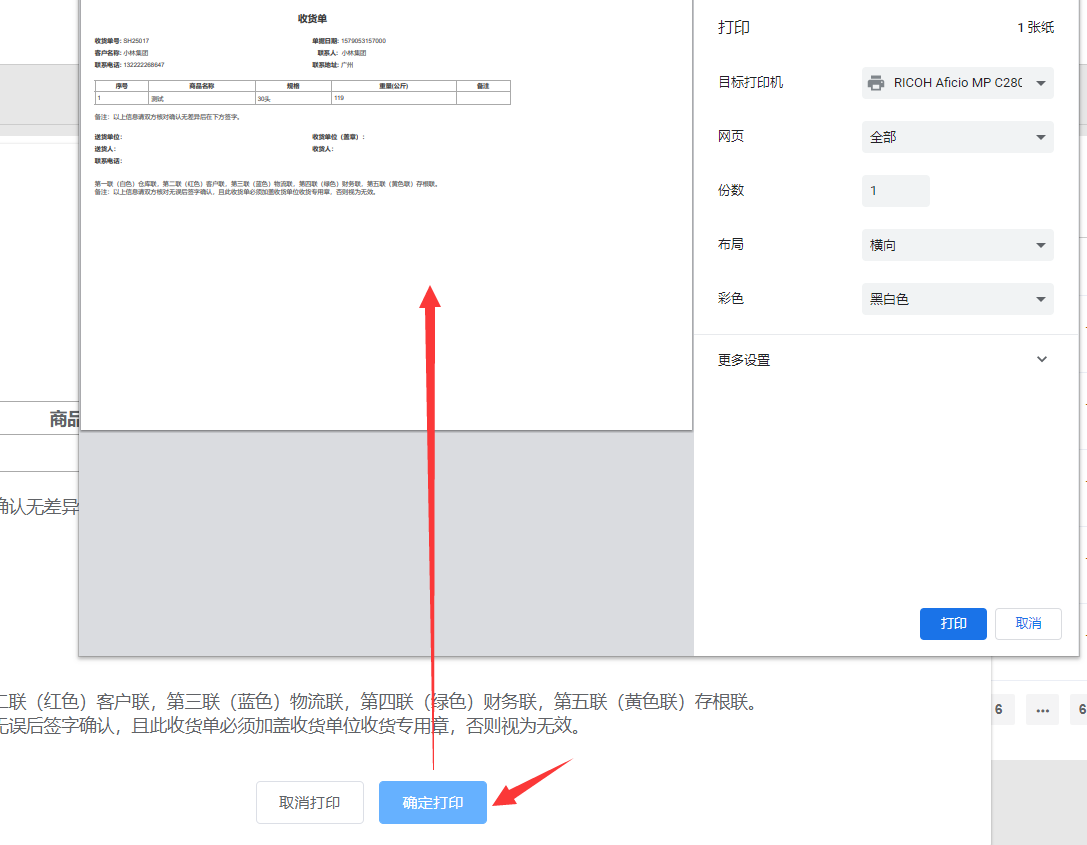
5、其他配置请前往npm地址 查看