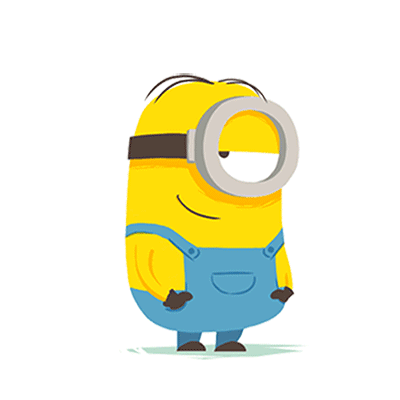# 时间格式化 moment
使用步骤
1、npm install moment
2、引入
//Vue main.js or 单个vue组件
import moment from 'moment'
//定义一个全局过滤器实现日期格式化
Vue.filter('formatDate', function (input, fmtstring: any) {
//当input为时间戳时,需转为Number类型
// 使用momentjs这个日期格式化类库实现日期的格式化功能
return input ? moment(input).format(fmtstring) : '';
})
1
2
3
4
5
6
7
8
9
2
3
4
5
6
7
8
9
3、注意,后台传过来的是时间戳
//组件里面的用法
//年月日时分秒
<el-table :data="tableData">
<el-table-column label="发送时间">
<template slot-scope="scope">
<span>{{ scope.row.addTime | formatDate('YYYY-MM-DD HH:mm:ss') }}</span>
</template>
</el-table-column>
</el-table>
//年月日时分
<el-table :data="tableData">
<el-table-column label="发送时间">
<template slot-scope="scope">
<span>{{ scope.row.addTime | formatDate('YYYY-MM-DD HH:mm') }}</span>
</template>
</el-table-column>
</el-table>
//年月日
<el-table :data="tableData">
<el-table-column label="发送时间">
<template slot-scope="scope">
<span>{{ scope.row.addTime | formatDate('YYYY-MM-DD') }}</span>
</template>
</el-table-column>
</el-table>
1
2
3
4
5
6
7
8
9
10
11
12
13
14
15
16
17
18
19
20
21
22
23
24
25
26
27
2
3
4
5
6
7
8
9
10
11
12
13
14
15
16
17
18
19
20
21
22
23
24
25
26
27
4、年月日时分秒效果预览

5、其他用法请前往官网 查看、也可以前往博主xxt1ngt1ng《moment.js的方法总结》查看